¶ Effect Changer
With Sunshine Conquer Effect Changer you can change the game to your liking !
Here is what you can expect.
- Shadow Maker.
- Mouse Changer.
- Count Effects.
- Remove Flags.
- Remove Titles.
- Remove Effects.
- Remove Garments.
- Remove Nobility.
¶ Launching EffectChanger
Go to your Sunshine Conquer folder and look for Application EffectChanger.
Open EffectChanger to customize your client.
¶ 1.

¶ 2.
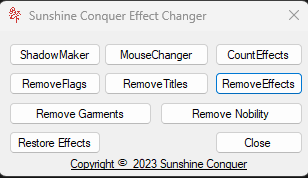
¶ Shadow Maker
Shadow Maker will allow you to change your Shadow ! It's very useful as you can see your target better if you play with Scent Sword or Fast Blade !
¶ Shadow's
There's 37 shadows to choose from ! Here are a some example's you can choose from !
After picking your shadow just simply click save and restart your Client!
¶ Mouse Changer
With Mouse changer you can customize your mouse cursor!
¶ Mouse Cursor's
There are 10 different cursors to choose from. Here are some examples!
After picking your cursor just simply click save and restart your Client!
¶ Count Effect
With Count Effect you can change your damage numbers!
¶ Count Style
There's 9 Number style's to choose from. Here are some examples!
After picking your Count Effect simply click save and restart your Client!
¶ Removing Effects
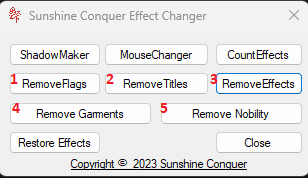
Here you can Remove your effects.
- To remove flags Effect.
- To remove Titles Effect.
- To remove Effects.
- To remove Garment Effect.
- To remove Nobility Effect.
¶ Restore Effects
In Shadow, Mouse and Count Effect changer is the restore button near the save button. Simply click Restore to change to default.
Simply click the Restore Effects button to Restore your effects to default.