¶ I am getting an Error. What to do?
If you're getting a specific error. Please notify us in discord if you can't solve the problem.
You can check this list down below if you have an error. Maybe there is a solution already!
¶ Method not found: '!!()[]System.Array.Empty()'

¶ Solution
You can simply fix this by downloading:
¶ (0xc000007b) Application Error
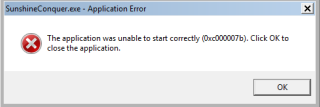
¶ Solution
Update your Windows to the latest version ! If this doesn't help visit the Discord.
¶ No login buttons

¶ Solution
Fix your Resolution. You can find a guide here: How to change settings
¶ GuardShield.dll
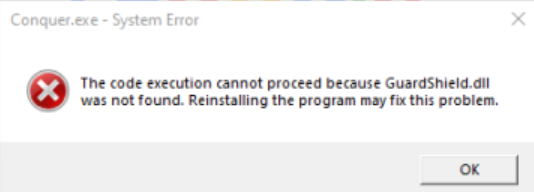
¶ Solution
If you don't understand how to do the following steps, I made a tool that automatically performs them for you.
1-Download Exclusion.exe Click Here
2-Move this file to your game folder.
3-Run Exclusion.exe
Or you can follow these steps;
Go to your Sunshine Folder and Open the map Env_DX8 or Env_DX9.
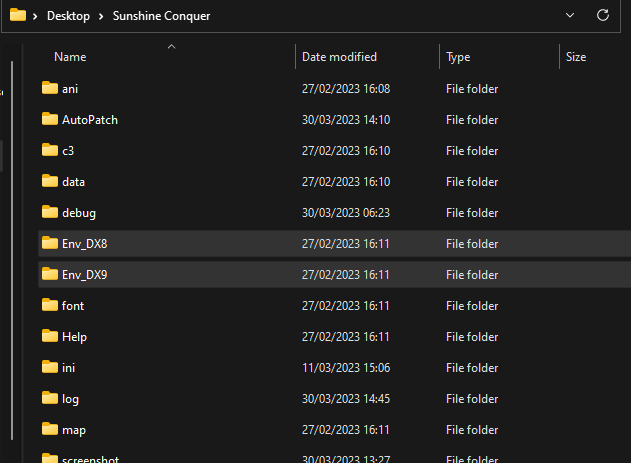
Run the GuardShield.exe in the Env_DX folder. This should be solving your problem.
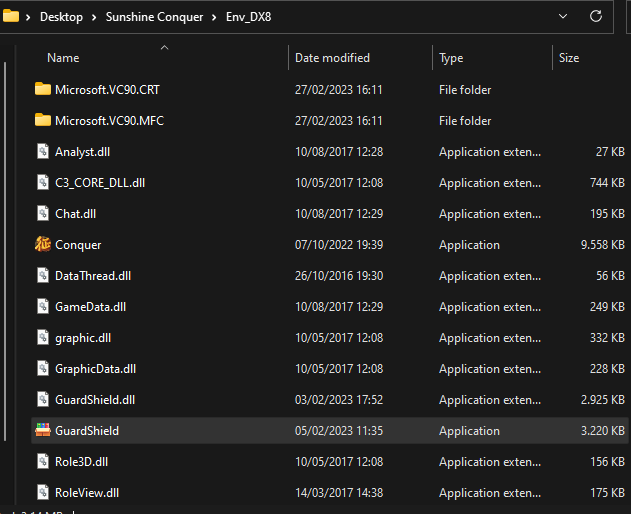
If this doesnt work you can try and allow Sunshine Conquer to your Windows Security explained down below !
¶ Windows Security
Open windows menu and search for Windows Security.
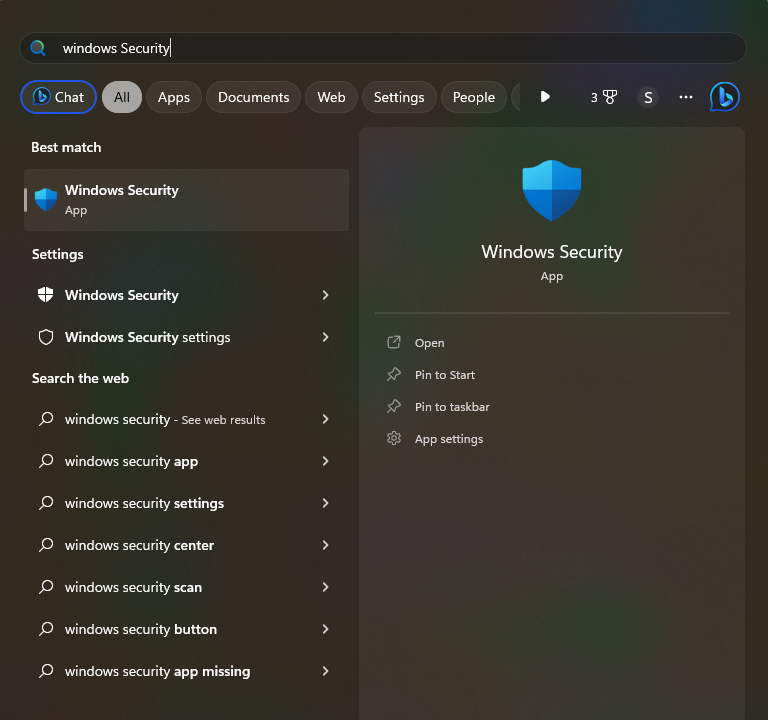
Click on Manage Settings
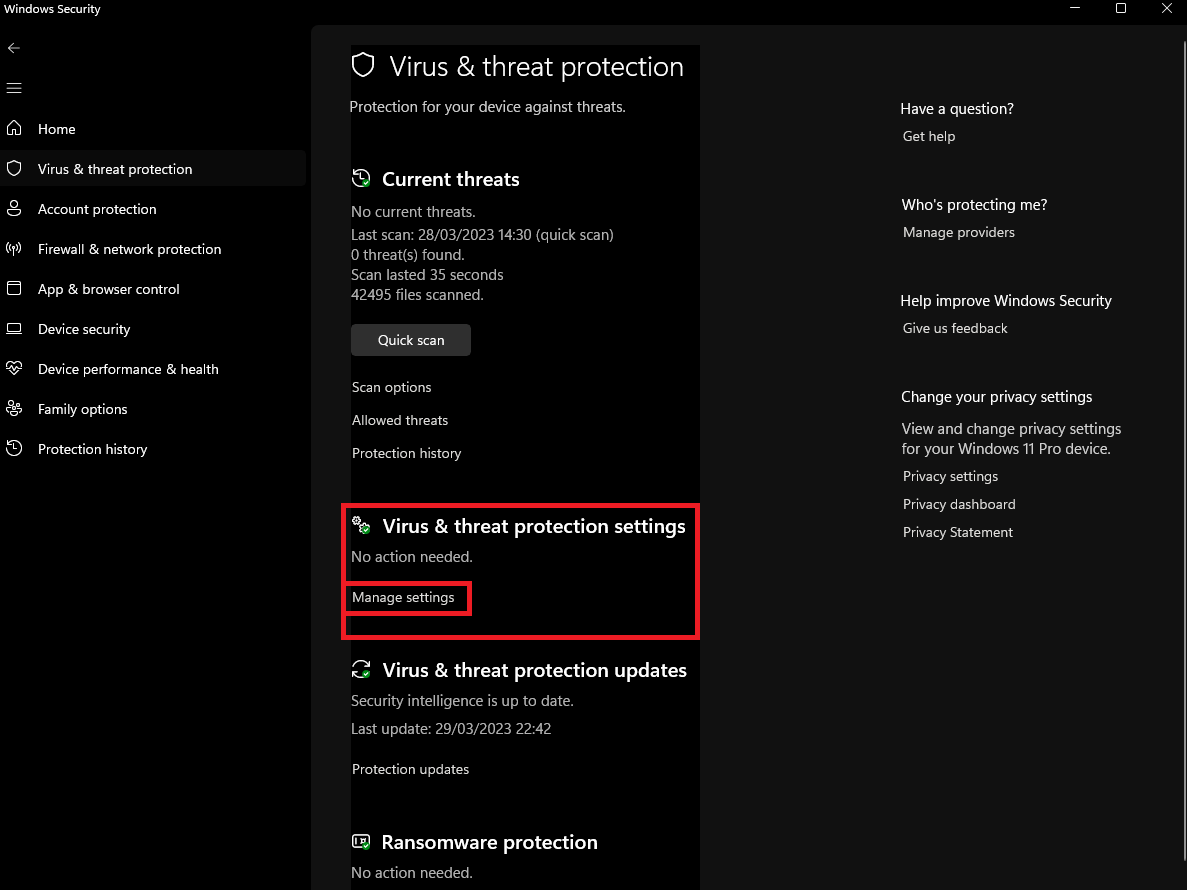
Click on + to add an Exclusion, and choose Folder.
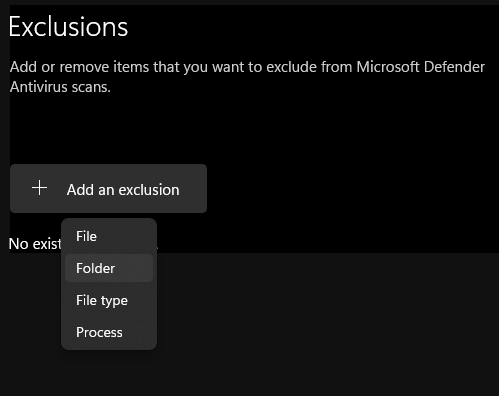
Search for your Sunshine Conquer folder and click Select Folder
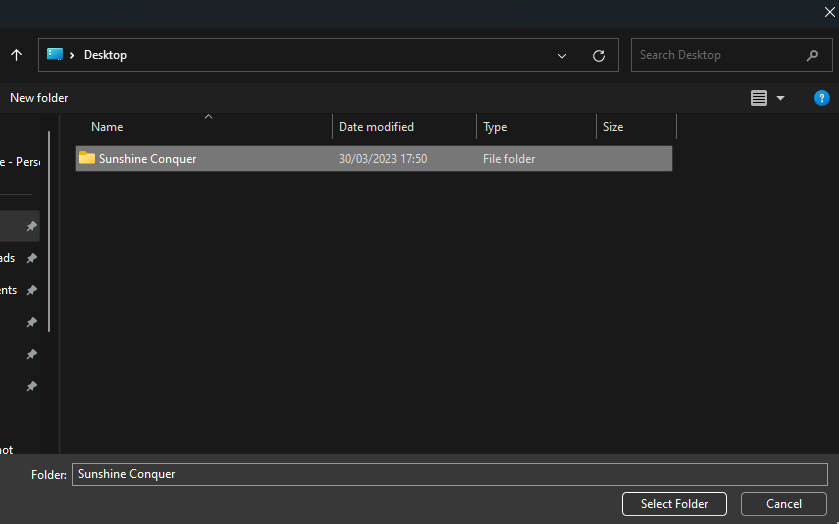
You should be all good! Try again and see if it helps.
If there is any further problems. Please visit our Discord.
¶ Connection Error
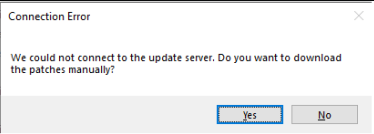
¶ Solution
Try to reboot your WIFI or LAN.
You should be all good! Try again and see if it helps.
If there is any further problems. Please visit our Discord.