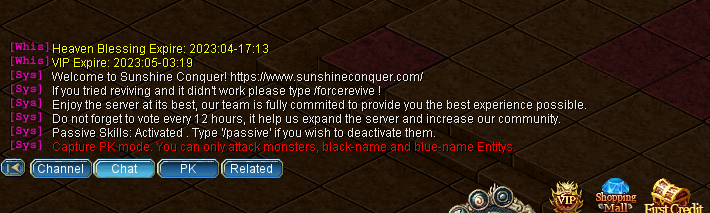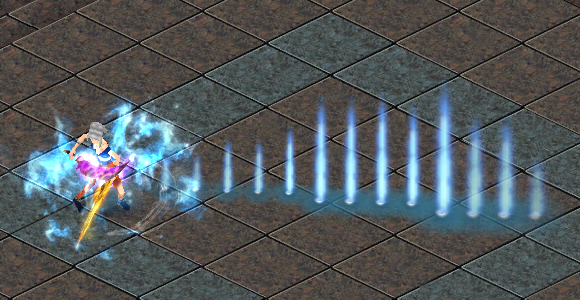¶ Client edit's
Here are some client edits available for you to download!
¶ Conquer Login / Character Creation / Loading Screen Edits
- Download the Tool Here.
- Move the File into your SunshineConquer Folder.
- Go to your SunshineConquer Folder and run the application
- Run SunshineImageEditor.exe
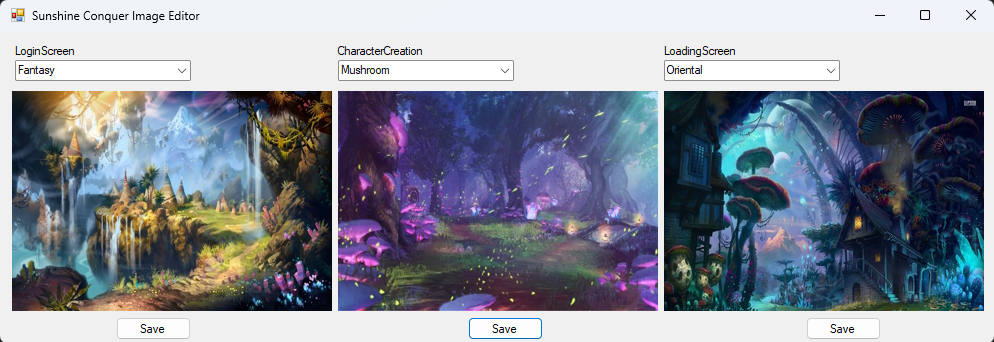
¶ Conquer UI Edit's
- Download the Yellow Theme Here.
- Download the Black Theme Here.
- Download the Brown Theme Here
- Save the File into your SunshineConquer Folder.
- Go to your SunshineConquer Folder and run the application
It may show it could cause harm to your computer. Click on Run anyway!
- You should be all good!
Here are some examples!
¶ 1

¶ 1

¶ 3D Maps
3D Maps are custom maps for all city's !
Here are some examples.
- Download the 3D Map Here
- Save the 3D Maps into your SunshineConquer Folder.
- Go to your SunshineConquer Folder and run 3D Maps
It may show it could cause harm to your computer. Click on Run anyway!
- You should be all good!
¶ Custom Twin City, PK Arena & Market Maps
- Download the Twin City map Here.
- Download the Market and Guild War Map Here.
- Download the Market and Guild War Map-2 Here.
- Download the PK Arena map 1 Here.
- Download the PK Arena map 2 Here.
- Save the file into your SunshineConquer Folder.
- Go to your SunshineConquer Folder and run the File appliation you just downloaded!
It may show it could cause harm to your computer. Click on Run anyway!
- You should be all good!
Here are some examples below!
¶ 1

¶ 1

¶ Custom ScentSword and FastBlade
- Download Fastblade 1 Here .
- Download Fastblade 2 Here.
- Download ScentSword 1 Here.
- Save the File into your SunshineConquer Folder.
- Go to your SunshineConquer Folder and run the file application you just downloaded.
It may show it could cause harm to your computer. Click on Run anyway!
¶ 1
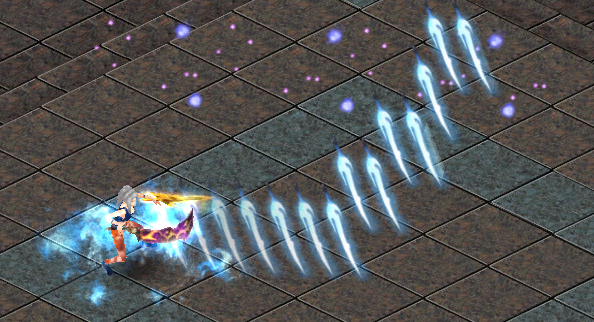
¶ Custom Mouse Cursors
- Download the Minecraft cursor Here.
- Download the Starcraft cursor Here.
- Save the File into your SunshineConquer Folder.
- Go to your SunshineConquer Folder and run the file application you just downloaded.
It may show it could cause harm to your computer. Click on Run anyway!
- You should be all good!
Here are some examples below!
¶ 1
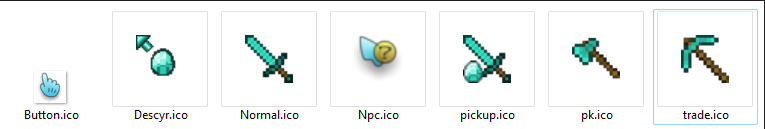
¶ 1
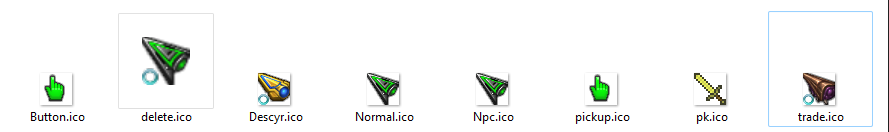
¶ Pink Shortcut Letters
- Download the Pink Shortcut Here.
- Save the PinkShortcut into your SunshineConquer Folder.
- Go to your SunshineConquer Folder and run PinkShortcut
It may show it could cause harm to your computer. Click on Run anyway!
- You should be all good!
Here is a example below!